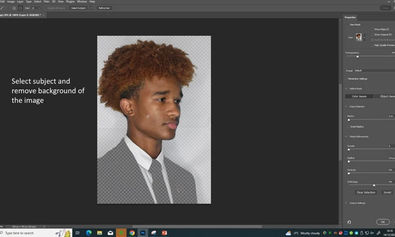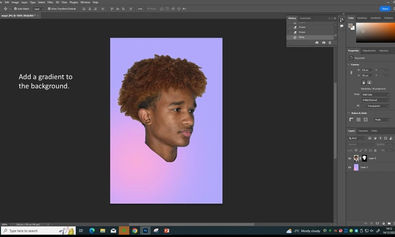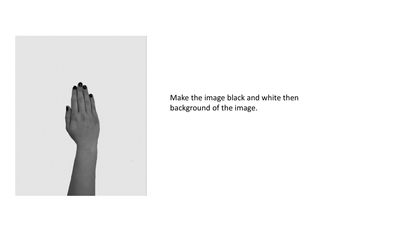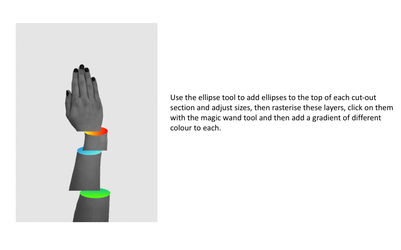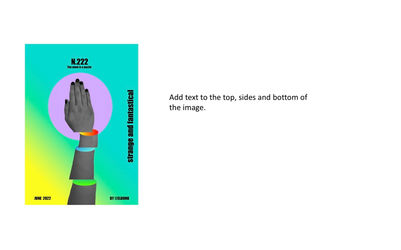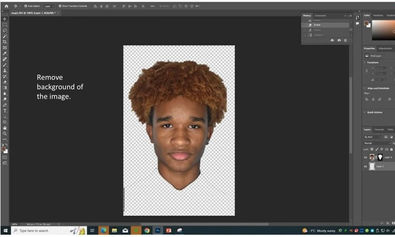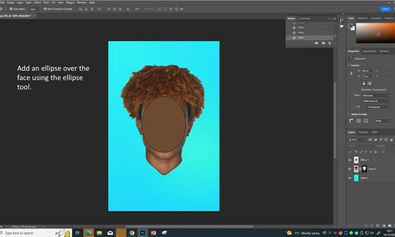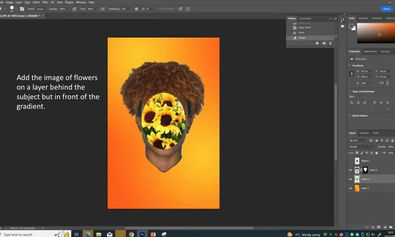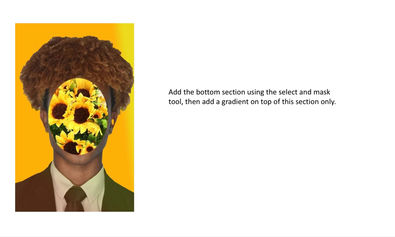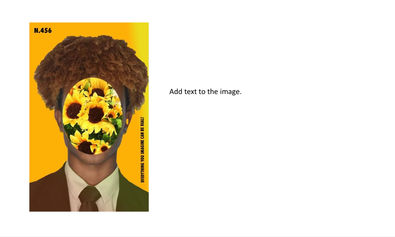Eldon Kika
My Response to Magdiel lopez’s work
My Response Plan
To respond to the work of Magdiel Lopez, I intend to take and edit photos in Photoshop in Premier Pro.
My work will link to my artist because I will also use similar tools in photoshop and effects to edit these pictures in the style Lopez does.
I will need portrait photographs which i will edit, as Magdiel Lopez mostly uses people’s faces as his subject in his work, using effects from photoshop to digitally manipulate the pictures to make them look surreal and fantastical.
The equipment I need will be a phone camera, to allow me to get closeups and headshots of my models against a plain white neutral to make it easier to edit afterwards. Also I will have specific hairstyles on my models so that their hair isn’t in their face, and one model will be a black male. I will take these pictures during the day so that i can use natural sunlight to highlight their facial features and skin tones. The camera should be taken at a steady pose to prevent motion blur as much as possible to ensure a clear and focused photo.
I will need to take my photos of the model’s faces and hand against a white background to make it easier for me to edit them and remove the background.
I will include the compositional rules and formal elements of Centre Eye Dominant and Contrast Between Subject and Background. The dominant formal element i will include is colour as it is one of Magdiel’s main focuses in his photography.
This will link to my theme by as the unique facial and hand cut outs and digital manipulation link to the idea of fantasy and strange things, making the pictures distinctive and unusual which catches the viewer’s attention.

My Raw photographs;
Contact Sheet

My Three Photoshop Edits

To edit my photo of first photo, I opened it in Adobe Photoshop and removed the background of the image to create negative space as Magdiel does and so that the focal point was the model’s face. I enforced the composition rule of contrast between subject and background and formal element of colour as I then added a pastel purple gradient to the image, contrasting with the model’s warm skin tones. I then used the lasso tool to digitally manipulate the picture and create cut outs, which I then filled with flowers and added shadows to the cut-out to create a 3D and realistic effect to the surreal image. I then added a shape using the rectangle tool as Magdiel is familiar with in his work, and added a gradient to it.
I then filled the picture with different texts, matching to my theme and image, and especially Lopez’s work.
For the second edit, I opened it in Adobe Photoshop and I made the hand monochromatic, using the black and white feature. I then used the lasso tool to create eclipses at different parts of the hand which was then filled with gradient colours using the gradient fill tool. I have demonstrated the formal element of colour because the various vibrant colours of the eclipses makes the picture colourful that makes a bold statement contrasting the monochrome hand with black nails, engaging the viewer. I have also used the compositional rule of contrast between subject and background as the hand is monochromic whereas the rest of the image has bright coloured and pastel gradients. Then, I added a gradient-filled ellipse behind the hand, then text to the sides, top and bottom of the image to make it look like a poster, as Lopez commonly does in his work.
For the final photo, I opened it in Adobe Photoshop and removed the background of the image and select and masked my subject, going around his hair and brushing it, then rubbing erasing any excess parts left in the image to ensure the viewer’s eye wasn’t led to anything else. I then added a gradient to the background and added an ellipse over the model’s face then removed this section and added flowers into it, which matched my background. I then used the select and mask tool to add the bottom section of my model in the photo back in and added a gradient to this part only, contrasting the brown, soft tones in the face. I then added text to the image as Magdiel does, to create a poster-like effect.
I believe that my first and third photos have been most successful as the first image contains shapes and texts similar to how Magdiel would accessorise his images, creating a poster effect whereas the third photo’s editing matches his work and the surreal aims. This links to my theme as the digital manipulation creates a strange and fantastical feeling, due to the unusual and quirky editing in photoshop.