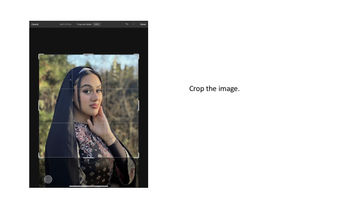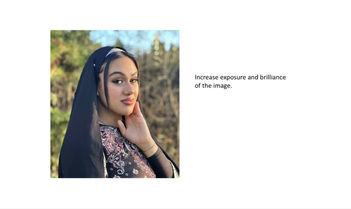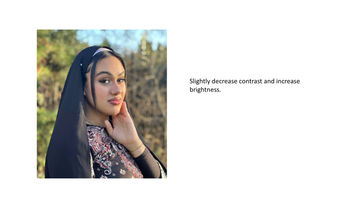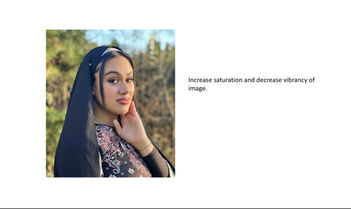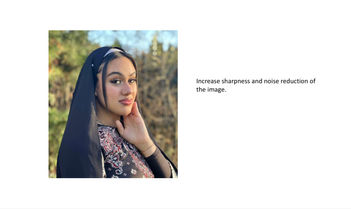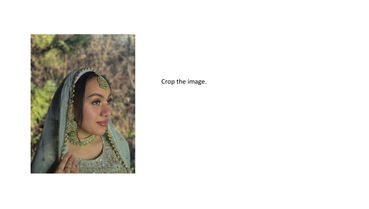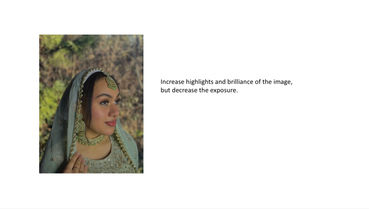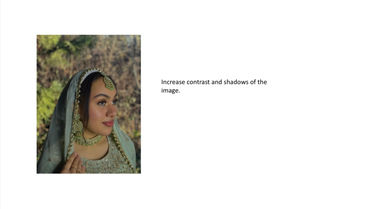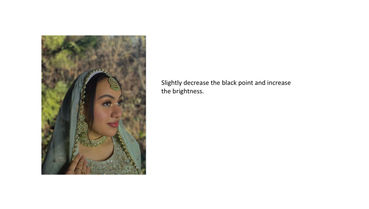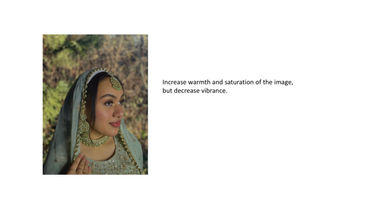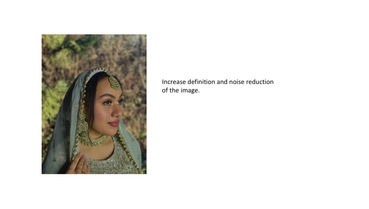Eldon Kika
My Response to Simrah farrukh’s work
My Response Plan
To respond to the work of Simrah Farrukh, I intend to take and edit photos in Photoshop in Premier Pro.
My work will link to my artist because I will also South Asian female models with elegant and sequinned cultural attire to empower women of colour and present them as royal and majestic to decipt their beauty.
I will need South Asian models such as Pakistani women, and for them to be dressed in their fashionable and decorated clothing.
The equipment I need will be both a phone camera and a DSLR camera to get close ups and be able to zoom out on the subject and get a clearer photo with higher resolution.
I will need to take photos against a plain white background, using natural sunlight.
I will include the compositional rules and formal elements of the rule of thirds, central eye dominant, and contrast between subject and background. For example, she has a dull background and colourful clothes, or backgrounds with nature. I will include the formal elements of focus, texture, strong lines, colour and light. This will link to my theme of strange and fantastical as the unique methods by which the artist uses colour and light makes the image very distinctive and unusual hence gathering the viewer's attention.


My Raw Photographs;
Raw Contact Sheet

My Three Photoshop Edits/ My Edited Film Response

To edit my first photo, I opened it in Abode Photoshop and cropped the image to remove the negative space and so that my subject was centralised as Simrah tends to do. I then increased the exposure and brilliance of the image to bring out the natural light and then also decreased the highlights and shadows of the image to add a softer effect. I then slightly decreased the contrast and increased the brightness to reinforce the light lit on my model’s face and increased saturation of image but decreased vibrancy so that the colours weren’t too overpowering, and were instead warm like Farrukh does. To develop the soft effect, I increased the sharpness and noise reduction of the image.
To edit the second photo I opened it in Adobe Photoshop and I increased the contrast and brightness to bring out her skin tones and outfit then I increased texture, clarity, hue and saturation, which gave a vintage, soft and warm effect as Simrah's work does.
For the last photo, I opened it in Adobe Photoshop and I cropped it so that the subject was in the two bottom Thirds of the Rule of Thirds so that the viewer's eye was led to it. I then increased the highlights and brilliance but decreased the exposure to ensure the light wasn’t too overpowering. I then increased the contrast and shadows of the image to bring out the model’s skin tone and slightly decreased the black point and brightness to bring out the colours. I then increased the warmth, and the saturation to emphasize the colours and decreased the vibrance.
I believe my first edit has been most successful as it has a smooth, calm and warm effect with a soft finish as Simrah is used to in her work and has a background of nature, and the subject is dressed in cultural attire and is posing in the way Simrah’s models do. However, i also feel that my second edit is also successful as the editing skills give a more smooth and vintage finish as Simrah uses in some of her pictures. This links to my theme as although it isn’t funky or very out there, the colours and outfits used can be associated with my theme, and when developed, fit into my theme very well.